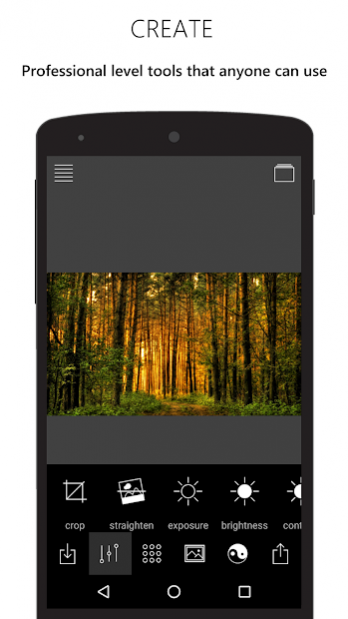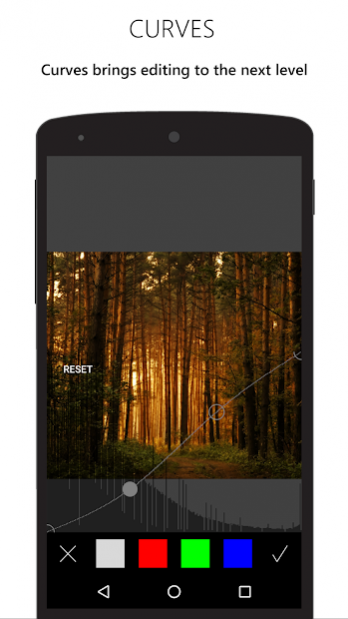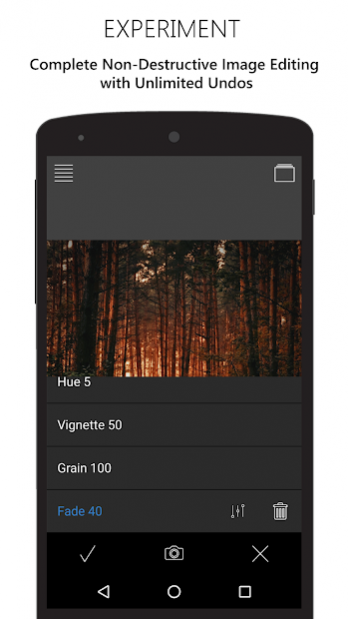Fhotoroom 1.56
Free Version
Publisher Description
Fhotoroom is one of the most advanced non-destructive image editors that utilizes a completely unique way of editing photos. With a common and friendly user interface, fhotoroom's unique method of photo editing allows for larger previews and faster interactive editing making photo editing and experimenting a joy even with large photos.
EDITING
- Editing tools like Crop (x:x,1:1,3:4,4:3,16:9,9:16), Rotate, Color Correction, Exposure Correction, Fade and more (21 in total).
- Interactive Editing for the highest level of control and accuracy.
- Highlight and Shadow Tint
- Fusion with Normal, Overlay, Screen, Lighten and Darken (aka Double Exposure)
- ColorSplash
- HDR Filter
- Curves Filter with L,R,G,B Support
- Borders, Presets
- Grain, Vignette, Denoise
- Vertical/Horizontal Flip and Mirror
- Image Resize
- Lens Correction, Panorama Rotate, Tiny Planets
- Undo, Redo, Before/After during Filter
- Unlimited Undo with History List tool.
PRESETS
- Beautiful custom designed presets each with a history and story behind it rather than just random stylish names like in other apps.
- 20 Custom Design Adjustable Styles like, Tsar, Tsaritsa, Americano, Mack, Classic Pro, Velvia X, Herc, Rain, Tinge, Cape, Komo, Kapla, Haze, Adele, Hazelnut, LowDef, Ansel, Silver.
- 49 Adjustable Borders and Frames (Size, Invert, Color, Flip and Blur)
- 30 Adjustable Light Leaks
IMPORT/EXPORT
- Save photos as JPEG, PNG and WEBP.
SOCIAL
- Follow, Like, Comment and Share Photos with our fast growing community of photographers.
- Join Community started fhoto challenges.
- Share and learn photo filter recipes.
- Share your photos to Facebook, Flickr and Twitter
About Fhotoroom
Fhotoroom is a free app for Android published in the Screen Capture list of apps, part of Graphic Apps.
The company that develops Fhotoroom is Supporting Computers Inc.. The latest version released by its developer is 1.56.
To install Fhotoroom on your Android device, just click the green Continue To App button above to start the installation process. The app is listed on our website since 2019-03-25 and was downloaded 9 times. We have already checked if the download link is safe, however for your own protection we recommend that you scan the downloaded app with your antivirus. Your antivirus may detect the Fhotoroom as malware as malware if the download link to com.fhotoroom.fhotoroom is broken.
How to install Fhotoroom on your Android device:
- Click on the Continue To App button on our website. This will redirect you to Google Play.
- Once the Fhotoroom is shown in the Google Play listing of your Android device, you can start its download and installation. Tap on the Install button located below the search bar and to the right of the app icon.
- A pop-up window with the permissions required by Fhotoroom will be shown. Click on Accept to continue the process.
- Fhotoroom will be downloaded onto your device, displaying a progress. Once the download completes, the installation will start and you'll get a notification after the installation is finished.